Se7enSins
Site Supporter
Xbox Error Codes:
Description:hand corner. Here is what they mean.
[font=Verdana, Arial, sans-serif]
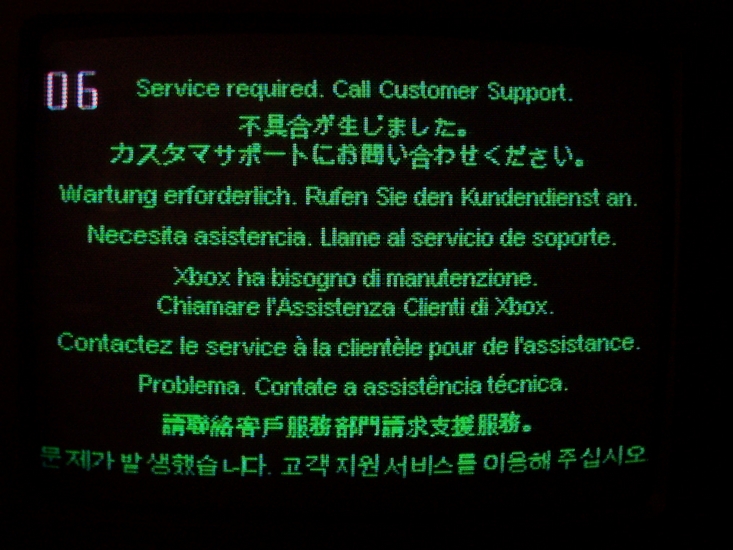
[/font]Disclaimer:
This information is a believed to be correct, should be as close as it gets;
Also:
Bootloader stuff you should never see, since if it fails kernel doesn't boot. (thus you see no message)
Codes:
Error Code 02
Problem: EEPROM check failed. This error is triggered by the bootloader and as a result does not display an error code on screen. You will see the Xbox rebooting and flashing red and green lights (FRAG).
Cause/Solution: You flashed something wrong or caused a short somewhere on your motherboard (possibly while soldering). If you're using a modchip and you just flashed it, try again using a different BIOS. If you recently did some soldering to your Xbox, check for any stray solder balls that may be present and carefully remove them.
Error Code 04
Problem: RAM check failed. This error is triggered by the bootloader and as a result does not display an error code on screen. You will see the Xbox rebooting and flashing red and green lights (FRAG).
Cause/Solution: RAM chip failure. This could be from pins on the RAM chip(s) becoming bridged, possibly from an accidental splash of solder or a failed 128MB RAM upgrade. Remember, electrostatic shock can sometimes damage integrated circuit chips like RAM chips, so even if you can't see a problem, the RAM could still be fried. Replacing the RAM chips could be a solution but is risky and time consuming.
Error Code 05
Problem: Hard disk drive (HDD) not locked.

Error Code 06
Problem: Incorrect hard drive password.
Cause/Solution: The hard disk drive (HDD) is locked but it is locked with a password that belongs to a different Xbox. You will need to unlock the HDD and then re-lock it using the correct password. As stated above, each Xbox is locked using a password that is generated based on each Xbox's unique EEPROM. Assuming you have the EEPROM of your Xbox backed up, you will just need to unlock the drive and re-lock it using your EEPROM backup. See the solution for error 05 for more info.
Error Code 07
Problem: Hard drive timeout / HDD took too long to become ready.
Cause/Solution: The Xbox seems to know the HDD is present but it times-out waiting for the drive to become ready and respond to commands. This is probably due to a loose connection or faulty wire. See the solution for code 08. Note: If you're using a SATA to IDE adapter, it's possible that the adapter you're using is not compatible with the drive you're using or isn't compatible with the Xbox at all. Try another SATA to IDE adapter / HDD combination. Some "green" drives are temperamental with certain SATA adapters.
Error Code 08
Problem: No hard drive found.
Cause/Solution: The Xbox can't find the hard disk drive (HDD) while booting up. Try the following:
- Make sure the IDE ribbon cable (flat grey cable) is securely connected to the HDD, the DVD drive, AND the motherboard itself.
- Check the IDE cable for signs of damage. If the cable looks like it has been scraped or has evidence of any damage then replace it.
- Check the HDD's power cable and make sure it's securely plugged in.
- If you can wiggle the HDD power cable around and make the Xbox work at certain times, then the leads coming from the power supply are loose and the power supply should be replaced.
- jumper
- If all other cables are in fact securely connected and not damaged, you can try replacing the IDE cable any way. It's possible that it is damaged in a way that isn't visible and IDE cables are cheap to come by.
- If all else fails, your hard drive is probably to blame and is faulty and needs to be replaced.
Problem: Hard drive parameters are missing or incorrect.
Cause/Solution: Very uncommon error. The hard drive might be in the wrong transfer mode (PIO/DMA) or, if it's a debug console, the size isn't correct (minimum size is required for debug). Replace the hard drive.
Error Code 10
Problem: DVD drive timeout.
Cause/Solution: Similar to error codes 07 and 08, this is usually caused by a loose/faulty cable. The Xbox seems to know the DVD drive is present but it times-out waiting for the drive to become ready and respond to commands. Check the yellow DVD cable running from the motherboard to the DVD drive. If all else fails, replace the DVD drive.
Error Code 11
Problem: No DVD drive found.
Cause/Solution: The Xbox cannot find the DVD drive. Similar to error 10, this is usually from a loose/faulty cable. See solutions for error 10. Note: many non-retail BIOSes can configured to skip using a DVD drive entirely.
Error Code 12
Problem: DVD drive parameters are missing or incorrect.
Cause/Solution: Not very common. Try solutions for error 10.
Error Code 13
Problem: Dashboard failed to launch due to missing/bad key, or anything else that would prevent it from running and the dashboard didn't specify why it failed.
Cause/Solution: This can be caused by a kernel version issue but is a lot less common in recent years. Make sure you're running the latest kernel. If you're using a softmod, make sure your dashboard and softmod files are installed correctly. You might have luck using SID5 as your softmod installer if you're using something else currently.
Error Code 14
Problem: Dashboard failed to launch (generic error).
Cause/Solution: Same as error 12 basically. This can also result from changing names of files or messing with files on the HDD without knowing the repercussions. A common cause is from changing the boot orders or names of startup files on the HDD. It can also happen when you are rebuilding your HDD with a Slayer CD and the power was cut.
Error Code 16
Problem: Internal clock cannot be set.
Error Code 20
Problem: Dashboard failed to launch.
Cause/Solution: It was a cold boot, and the dashboard didn't specify why it failed, but it needed to be noted that the DVD passed the challenge/response authentication during boot.
Error Code 21
Problem: Unspecific/generic error.
Cause/Solution: The Xbox was instructed (possibly by an XBE you launched) to reboot the Xbox and display this error. This occurs frequently when the Xbox is unable to boot due to dashboard changes being made (i.e. an XBE hasn't been signed correctly OR parts of the stock dashboard (C:\) are missing. Also, if you're using XbeShortcutMaker and seeing this error code then you might try regenerating the shortcut XBE file as it could be corrupted.
Credit: OCnewB [Xbox-Scene forums] & Superfro [Xbox-Scene forums] for compiling the list. deezp1 [Afterdawn forums] for more compiling and organization. GoTeamScotch [xbmc4xbox forums] for clean-up.
